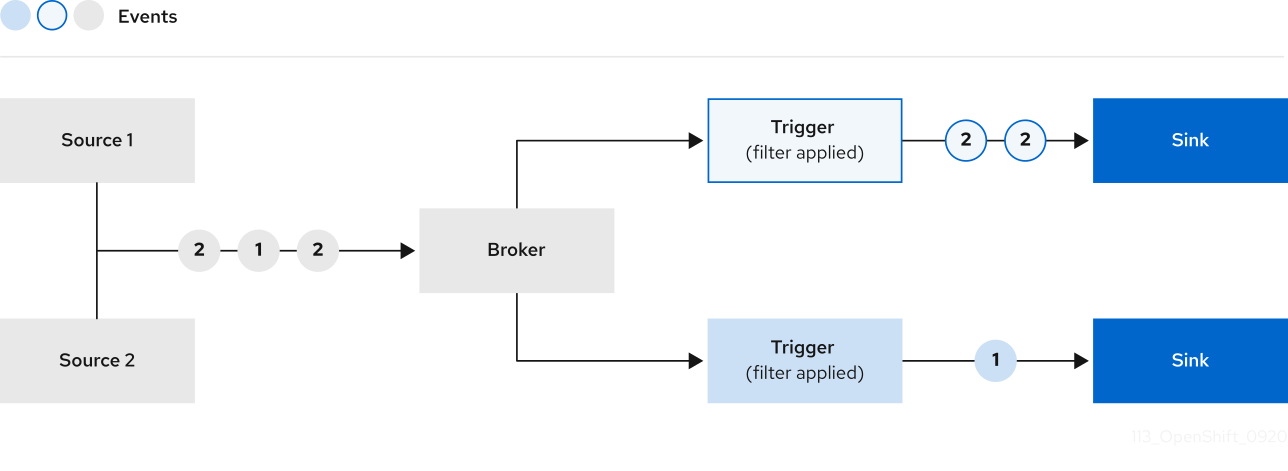理论 待补充
安装 下载kind命令,但不需要创建一个k8s集群。
执行如下命令下载kn 二进制文件
1 2 3 4 5 6 7 wget https://github.com/knative/client/releases/download/knative-v1.2.0/kn-linux-amd64 mv kn-linux-amd64 /usr/local/bin/kn chmod +x /usr/local/bin/kn echo -e "\n# kn" >> ~/.bash_profile echo 'source <(kn completion bash)' >>~/.bash_profile
下载quickstart二进制文件
1 2 3 4 5 6 7 wget https://github.com/knative-sandbox/kn-plugin-quickstart/releases/download/knative-v1.2.0/kn-quickstart-linux-amd64 mv kn-quickstart-linux-amd64 /usr/local/bin/kn-quickstart chmod +x /usr/local/bin/kn-quickstart kn quickstart --help kn-quickstart --help
执行 kn quickstart kind 命令即可创建出一个knative的k8s集群。
knative serving serving的核心功能为提供弹性扩缩容能力。
CRD
kpa功能
实践 最简单service 创建hello.yaml文件,内容如下,并执行 kubectl apply -f hello.yaml。其中service的名字为hello,revision的名字为world。
1 2 3 4 5 6 7 8 9 10 11 12 13 14 15 16 17 apiVersion: serving.knative.dev/v1 kind: Service metadata: name: hello spec: template: metadata: name: hello-world spec: containers: - image: gcr.io/knative-samples/helloworld-go ports: - containerPort: 8080 env: - name: TARGET value: "World"
通过kn命令可以看到创建了一个service hello,并且有一个可以访问的url地址。
1 2 3 NAME URL LATEST AGE CONDITIONS READY REASON hello http://hello.default.127.0.0.1.sslip.io hello-world 154m 3 OK / 3 True
knative抽象了Revision来标识该service对应的版本信息,可以使用kubectl命令,也可以使用kn命令来查看revision信息。
1 2 3 4 5 6 $ k get revisions.serving.knative.dev NAME CONFIG NAME K8S SERVICE NAME GENERATION READY REASON ACTUAL REPLICAS DESIRED REPLICAS hello-world hello 1 True 0 0 $ kn revision list NAME SERVICE TRAFFIC TAGS GENERATION AGE CONDITIONS READY REASON hello-world hello 100 % 1 6m33s 3 OK / 4 True
在宿主机上执行 curl http://hello.default.127.0.0.1.sslip.io 接口访问刚才创建的service。这里比较有意思的是为什么域名可以在宿主机上解析,该域名实际上是通过公网来解析的,域名服务器sslip.io负责该域名的解析。
1 2 kourier-system kourier-ingress NodePort 10.96 .252 .144 <none> 80 :31080/TCP 3h16m
kourier-ingress为knative使用的ingress服务,该ingress并非k8s原生的ingress对象,而是自定义的ingress networking.internal.knative.dev/v1alpha1。service hello在创建的时候会同步创建一个ingress对象。在该ingress对象中可以看到刚才访问的域名hello.default.127.0.0.1.sslip.io,同时可以看到该ingress将域名指向到了k8s的service hello-world.default。
1 2 3 4 5 6 7 8 9 10 11 12 13 14 15 16 17 18 19 20 21 22 23 24 25 26 27 28 29 30 31 32 33 34 35 36 37 38 39 40 41 42 43 44 45 46 47 48 49 50 51 52 53 54 55 56 57 58 59 60 61 62 63 64 65 66 67 68 69 70 71 72 73 74 kubectl get ingresses.networking.internal.knative.dev hello -o yaml apiVersion: networking.internal.knative.dev/v1alpha1 kind: Ingress metadata: annotations: networking.internal.knative.dev/rollout: '{"configurations":[{"configurationName":"hello","percent":100,"revisions":[{"revisionName":"hello-world","percent":100}],"stepParams":{}}]}' networking.knative.dev/ingress.class: kourier.ingress.networking.knative.dev serving.knative.dev/creator: kubernetes-admin serving.knative.dev/lastModifier: kubernetes-admin finalizers: - ingresses.networking.internal.knative.dev generation: 1 labels: serving.knative.dev/route: hello serving.knative.dev/routeNamespace: default serving.knative.dev/service: hello name: hello namespace: default ownerReferences: - apiVersion: serving.knative.dev/v1 blockOwnerDeletion: true controller: true kind: Route name: hello uid: 4c58e77b-4871-42cc-bfa0-aa9fda9646ed spec: httpOption: Enabled rules: - hosts: - hello.default - hello.default.svc - hello.default.svc.cluster.local http: paths: - splits: - appendHeaders: Knative-Serving-Namespace: default Knative-Serving-Revision: hello-world percent: 100 serviceName: hello-world serviceNamespace: default servicePort: 80 visibility: ClusterLocal - hosts: - hello.default.127.0.0.1.sslip.io http: paths: - splits: - appendHeaders: Knative-Serving-Namespace: default Knative-Serving-Revision: hello-world percent: 100 serviceName: hello-world serviceNamespace: default servicePort: 80 visibility: ExternalIP status: conditions: - lastTransitionTime: "2022-03-11T12:47:26Z" status: "True" type: LoadBalancerReady - lastTransitionTime: "2022-03-11T12:47:26Z" status: "True" type: NetworkConfigured - lastTransitionTime: "2022-03-11T12:47:26Z" status: "True" type: Ready observedGeneration: 1 privateLoadBalancer: ingress: - domainInternal: kourier-internal.kourier-system.svc.cluster.local publicLoadBalancer: ingress: - domainInternal: kourier.kourier-system.svc.cluster.local
在default namespace下可以看到有三个service,其中hello-world的ingress转发的service。
1 2 3 4 hello ExternalName <none> kourier-internal.kourier-system.svc.cluster.local 80 /TCP 155m hello-world ClusterIP 10.96 .58 .149 <none> 80 /TCP 155m hello-world-private ClusterIP 10.96 .54 .163 <none> 80 /TCP,9090/TCP,9091/TCP,8022/TCP,8012/TCP 155m
通过查看该serivce的yaml,并未定义serivce的selector。
1 2 3 4 5 6 7 8 9 10 11 12 13 14 15 16 17 18 19 20 21 22 23 24 25 26 27 28 29 30 31 32 33 34 35 36 37 38 39 40 41 42 43 44 apiVersion: v1 kind: Service metadata: annotations: autoscaling.knative.dev/class: kpa.autoscaling.knative.dev serving.knative.dev/creator: kubernetes-admin labels: app: hello-world networking.internal.knative.dev/serverlessservice: hello-world networking.internal.knative.dev/serviceType: Public serving.knative.dev/configuration: hello serving.knative.dev/configurationGeneration: "1" serving.knative.dev/configurationUID: 13138d0f-ee5f-4631-94a5-6928546e504c serving.knative.dev/revision: hello-world serving.knative.dev/revisionUID: f3aaae74-6b79-4785-b60d-5607c0ab3bcf serving.knative.dev/service: hello serving.knative.dev/serviceUID: 79907029 -32df-4f21-b14b-ed7d24e1a10e name: hello-world namespace: default ownerReferences: - apiVersion: networking.internal.knative.dev/v1alpha1 blockOwnerDeletion: true controller: true kind: ServerlessService name: hello-world uid: 3a6326c5-32b0-4074-bec2-4d3eed293b71 spec: clusterIP: 10.96 .58 .149 clusterIPs: - 10.96 .58 .149 internalTrafficPolicy: Cluster ipFamilies: - IPv4 ipFamilyPolicy: SingleStack ports: - name: http port: 80 protocol: TCP targetPort: 8012 sessionAffinity: None type: ClusterIP status: loadBalancer: {}
查看Service对应的Endpoint对象,可以看到Endpoint对象实际上指向到了knative-serving下的pod activator-85bd4ddcbb-6ms7n。
1 2 3 4 5 6 7 8 9 10 11 12 13 14 15 16 17 18 19 20 21 22 23 24 25 26 27 28 29 30 31 32 33 34 35 36 37 38 39 40 apiVersion: v1 kind: Endpoints metadata: annotations: autoscaling.knative.dev/class: kpa.autoscaling.knative.dev serving.knative.dev/creator: kubernetes-admin labels: app: hello-world networking.internal.knative.dev/serverlessservice: hello-world networking.internal.knative.dev/serviceType: Public serving.knative.dev/configuration: hello serving.knative.dev/configurationGeneration: "1" serving.knative.dev/configurationUID: 13138d0f-ee5f-4631-94a5-6928546e504c serving.knative.dev/revision: hello-world serving.knative.dev/revisionUID: f3aaae74-6b79-4785-b60d-5607c0ab3bcf serving.knative.dev/service: hello serving.knative.dev/serviceUID: 79907029 -32df-4f21-b14b-ed7d24e1a10e name: hello-world namespace: default ownerReferences: - apiVersion: networking.internal.knative.dev/v1alpha1 blockOwnerDeletion: true controller: true kind: ServerlessService name: hello-world uid: 3a6326c5-32b0-4074-bec2-4d3eed293b71 subsets: - addresses: - ip: 10.244 .0 .5 nodeName: knative-control-plane targetRef: kind: Pod name: activator-85bd4ddcbb-6ms7n namespace: knative-serving resourceVersion: "809" uid: df916ac6-3161-4bc6-bf8c-47bb7c83cc4a ports: - name: http port: 8012 protocol: TCP
进一步查看knative-serving下有一个knative的组件activator。
1 2 3 k get deploy -n knative-serving activator NAME READY UP-TO-DATE AVAILABLE AGE activator 1 /1 1 1 3h35m
打开终端,执行一下 kubectl get pod -l serving.knative.dev/service=hello -w,重新执行 curl http://hello.default.127.0.0.1.sslip.io 发起新的请求,可以看到会有pod产生,且pod为通过deployment拉起。
1 2 3 4 5 $ kubectl get pod -l serving.knative.dev/service=hello -w hello-world-deployment-7ff4bdb7fd-rqg96 0 /2 Pending 0 0s hello-world-deployment-7ff4bdb7fd-rqg96 0 /2 ContainerCreating 0 0s hello-world-deployment-7ff4bdb7fd-rqg96 1 /2 Running 0 1s hello-world-deployment-7ff4bdb7fd-rqg96 2 /2 Running 0 1s
过一段时间没有新的请求后,pod会自动被删除,同时可以看到deployment的副本数缩成0。该namespace下并没有对应的hpa产生,说明deployment副本数的调整并非使用k8s原生的hpa机制。
1 2 3 4 5 hello-world-deployment-7ff4bdb7fd-rqg96 2 /2 Terminating 0 63s hello-world-deployment-7ff4bdb7fd-rqg96 0 /2 Terminating 0 93s $ k get deployments.apps NAME READY UP-TO-DATE AVAILABLE AGE hello-world-deployment 0 /0 0 0 21h
service的流量切分 重新提交如下的yaml文件,将service对应的revision更新为knative。
1 2 3 4 5 6 7 8 9 10 11 12 13 14 15 16 apiVersion: serving.knative.dev/v1 kind: Service metadata: name: hello spec: template: metadata: name: hello-knative spec: containers: - image: gcr.io/knative-samples/helloworld-go ports: - containerPort: 8080 env: - name: TARGET value: "Knative"
重新查看revision,可以看到revision已经变更为了knative,同时可以看到老的revision world并没有被删除,只是没有了流量转发。
1 2 3 4 $ kn revision list NAME SERVICE TRAFFIC TAGS GENERATION AGE CONDITIONS READY REASON hello-knative hello 100 % 2 49s 4 OK / 4 True hello-world hello 1 10m 3 OK / 4 True
重新apply新的Service,将流量切分为hello-world和hello-knative两份,重新执行curl请求,可以看到结果会随机返回。
1 2 3 4 5 6 7 8 9 10 11 12 13 14 15 16 17 18 19 20 21 22 apiVersion: serving.knative.dev/v1 kind: Service metadata: name: hello spec: template: metadata: name: hello-knative spec: containers: - image: gcr.io/knative-samples/helloworld-go ports: - containerPort: 8080 env: - name: TARGET value: "Knative" traffic: - latestRevision: true percent: 50 - revisionName: hello-world percent: 50
查看revision的信息,可以看到流量已经是50%的切分了。
1 2 3 4 NAME SERVICE TRAFFIC TAGS GENERATION AGE CONDITIONS READY REASON hello-knative hello 50 % 2 11m 3 OK / 4 True hello-world hello 50 % 1 21m 3 OK / 4 True
knative eventing
其中包含业务逻辑的可编程的部分在于Trigger部分,由于trigger实际上是无状态的服务,对于一些有状态的消息knative很难满足。比如同一类型的特定字段的event转发到特定的trigger上,broker实际上不具备可编程性,因此无法完成。
kn quickstart 命令会安装一个broker到环境中
1 2 3 4 5 6 7 8 9 10 11 12 13 14 15 16 17 18 19 20 21 22 23 24 25 26 27 28 29 30 31 32 33 34 35 36 37 38 39 40 41 42 43 44 45 46 47 48 49 50 51 $ k get brokers.eventing.knative.dev example-broker -o yaml apiVersion: eventing.knative.dev/v1 kind: Broker metadata: annotations: eventing.knative.dev/broker.class: MTChannelBasedBroker eventing.knative.dev/creator: kubernetes-admin eventing.knative.dev/lastModifier: kubernetes-admin name: example-broker namespace: default spec: config: apiVersion: v1 kind: ConfigMap name: config-br-default-channel namespace: knative-eventing delivery: backoffDelay: PT0.2S backoffPolicy: exponential retry: 10 status: address: url: http://broker-ingress.knative-eventing.svc.cluster.local/default/example-broker annotations: knative.dev/channelAPIVersion: messaging.knative.dev/v1 knative.dev/channelAddress: http://example-broker-kne-trigger-kn-channel.default.svc.cluster.local knative.dev/channelKind: InMemoryChannel knative.dev/channelName: example-broker-kne-trigger conditions: - lastTransitionTime: "2022-03-11T12:32:43Z" status: "True" type: Addressable - lastTransitionTime: "2022-03-11T12:32:43Z" message: No dead letter sink is configured. reason: DeadLetterSinkNotConfigured severity: Info status: "True" type: DeadLetterSinkResolved - lastTransitionTime: "2022-03-11T12:32:43Z" status: "True" type: FilterReady - lastTransitionTime: "2022-03-11T12:32:43Z" status: "True" type: IngressReady - lastTransitionTime: "2022-03-11T12:32:43Z" status: "True" type: Ready - lastTransitionTime: "2022-03-11T12:32:43Z" status: "True" type: TriggerChannelReady observedGeneration: 1
快速开始 创建如下的Service,该service通过环境变量 BROKER_URL 作为broker地址,可以看到其地址为 quickstart工具默认安装的example-broker。
1 2 3 4 5 6 7 8 9 10 11 12 13 14 15 16 apiVersion: serving.knative.dev/v1 kind: Service metadata: name: cloudevents-player spec: template: metadata: annotations: autoscaling.knative.dev/min-scale: "1" spec: containers: - image: ruromero/cloudevents-player:latest env: - name: BROKER_URL value: http://broker-ingress.knative-eventing.svc.cluster.local/default/example-broker
访问service页面 http://cloudevents-player.default.127.0.0.1.sslip.io/ 可以在界面上创建Event后,产生如下的Event内容,格式完全遵循社区的CloudEvent规范。点击发送,即可以将消息发送给broker,但由于borker没有配置任何的Trigger,消息在发送到broker后会被直接丢弃。
1 2 3 4 5 6 7 8 9 10 11 12 13 14 15 16 { "root" : { "attributes" : { "datacontenttype" : "application/json" , "id" : "123" , "mediaType" : "application/json" , "source" : "manual" , "specversion" : "1.0" , "type" : "test-type" } , "data" : { "message" : "Hello CloudEvents!" } , "extensions" : { } } }
我们继续来给broker增加触发器,创建如下的yaml。该触发器定义了broker为example-broker,
1 2 3 4 5 6 7 8 9 10 11 12 13 14 apiVersion: eventing.knative.dev/v1 kind: Trigger metadata: name: cloudevents-trigger annotations: knative-eventing-injection: enabled spec: broker: example-broker subscriber: ref: apiVersion: serving.knative.dev/v1 kind: Service name: cloudevents-player
重新在页面上发送event,可以看到消息的状态为接收。
参考